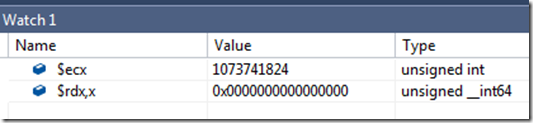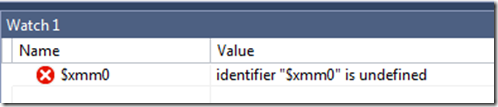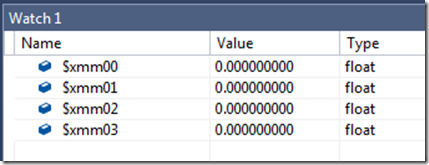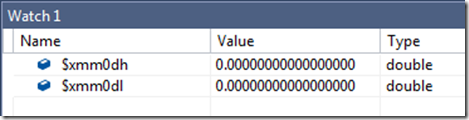General-purpose registers can be watched from the watch window pretty much as regular variables:
(the ‘$’ prefix is optional, but is recommended by MS – probably as means to minimize clashes with code variables.)
It is less known that you can set similar watches on SSE registers. The direct approach doesn’t work:
– probably since the expression evaluator doesn’t have built in 128 bit types. You can, however, set watches for specific portions of a wide register. First set a watch on a single float, with ‘xmm00’-like syntax (2nd number indicates the 32-bit slot to watch):
And next, you can watch 64-bit portions as doubles, with ‘xmm0dh’-like syntax: ‘d’ stands for double, and l/h specifies high/low halves to watch.
This syntax went non-official after VS2003 (!). Up until VS2012 you could also watch 32-bit fractions of SSE registers as ints (some instructions use that) with ‘xmm0il’ syntax. This was mentioned in a Connect answer from 2009– but broke in VS2013. From the VS2003 link it seems sometime around 2003 you could set similar watches to MMX registers, with ‘mm00’ like syntax. Never seen it work on any VS version I used. Maybe there’s similar syntax that enables AVX registers watch, hiding somewhere? I don’t even have an AVX-enabled computer to guess on.
Update: the int watch (‘xmm0il’) syntax seems to be broken only for x64 builds.